CLOUD BACK OFFICE STAFFING SOFTWARE

1Staff 365 Back Office is powered by Microsoft Dynamics 365 Business Central, the cloud enterprise resource planning (ERP) that grows as you do. 1Staff 365 Back Office will help your workforce capture their time, help finance smooth the revenue cycle and help the executive control and grow the business.
1Staff 365 Back Office puts flexibility at the core of your staffing business, enabling you to start quickly, grow at your own pace and adapt in real-time. Seamlessly leveraging the broader Microsoft Office 365, Teams, PowerApps, and Power BI solutions to realize your staffing firm’s unique potential.
Run your entire business in the cloud.
1Staff 365 Back Office is a comprehensive staffing solution leveraging the Microsoft Cloud. Handle the most common business processes from day one, like invoicing, purchasing, cash management, and reporting. It’s built in the cloud, so it’s easy to manage and scale.
Flexible Time Entry Options.
1Staff 365 Back Office makes it quick and easy for your staffing business to enter time, whether you’re in the field or need to upload multiple timesheets.
Time is entered manually by an internal employee in 1Staff 365 Back Office. This is usually done for exceptions or for adjusting invoices.

Time and expenses including supporting documents (i.e. receipts) are entered through a mobile device or web browser. Approvals can be from a mobile client, web browser, or via email.

Time from external systems such as Vendor Management Systems (VMS) or time clocks can be imported.

1Staff 365 can generate Excel files with defined set of contractors for time entry. Often used for customers to enter time into a restricted spreadsheet or for internal employees to enter time for an office.
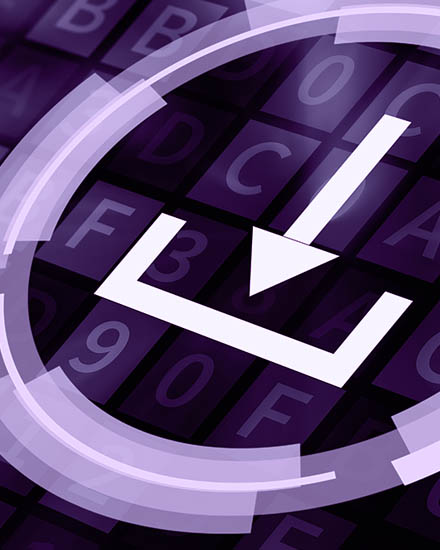
Flexible Billing, Powerful Collections.
Submit invoices without leaving Outlook. Send your invoices as PDF attachments that include a PayPal link to expedite payments. Invoice thousands of clients electronically with a push of a button and ensure even the most demanding requirements are met:
Are you spending too much time collecting your outstanding payments? Collect 365 streamlines and automates your collection processes in a professional and auditable way.
Insight and Intelligence to empower better business decisions
Microsoft invests $12 billion annual R&D budget and has 5,000+ AI-focused engineers
Professional Advantage Customer Care Program & Release Management Service

Introducing the Professional Advantage Client Care Program for Microsoft Dynamics 365 Business Central: A Comprehensive Solution for Ongoing Success.
Find out more about our Client Care Program
Efficiently Manage Your Microsoft Dynamics 365 Business Central Releases with Professional Advantage Release Management Service.
Read more about our Release Management ServiceRealize your potential with 1Staff 365. The only end-to-end staffing solution on Microsoft Dynamics 365 Cloud.
Implement 1Staff 365 Front Office and 1Staff 365 Back Office for a seamless sales, operations, and finance staffing experience.
More from 1Staff Staffing Software.